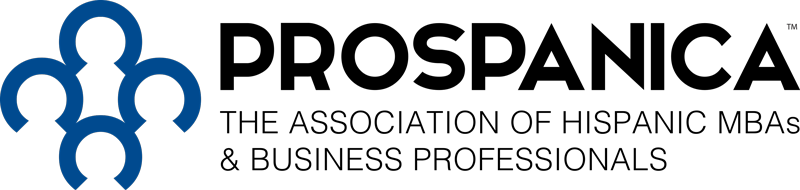Where to Post Your Resume
We have the Conference Job Board at the Prospanica Career Center. This is where a select group of Conference exhibitors posts open positions. You’ll want your resume to be searchable by these employers as part of the Conference Job Board so they know you’ll be attending, and you can also see some of the jobs companies are hiring for. The best part is that your resume stays up year-round. Instructions are below.
How to Upload Your Resume on the Conference Job Board
First, head to the Prospanica Career Center to create an account.
Now, you have two basic steps to follow:
Join the Conference Job Board
Upload a resume
Step 1: Join the Conference Job Board
Go to the My Account page, which should look like this:
Now, click the Register Today button circled in red in the image above and follow the prompts. This is a free service that will make sure you are visible to employers who will be present at the Conference.
After you’ve completed that process, your My Account page should look like this, without the Job Board banner and with a new space for Career Fair jobs, which we’ve circled in red: